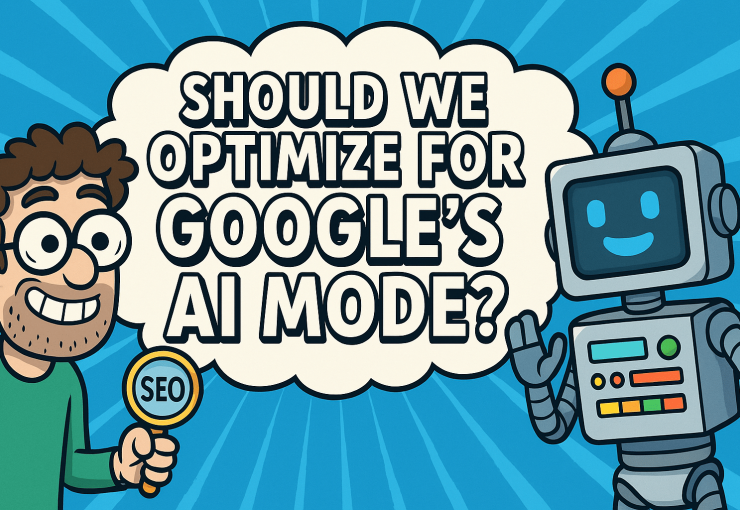How to Communicate Site Migration to Clients | Infographic

Why This Matters
Site migrations can be tricky! The technical part isn’t the most difficult thing—it’s communicating with clients about migration issues and how to plan around them. SEOs are often informed about site migration way too late, sometimes just days before launch. To avoid chaos and rescue our sanity, it’s crucial to understand site migration in non-SEO language.
SEOSite Migration in SEO Terms
Domain
Platform
Structure
💬Site Migration in Non-SEO Terms
And much more…
?Questions to Ask!
⚡Site Migration Process
SEO Terms in Detail
These are the technical terms SEO professionals use, but clients often don’t understand them. Here’s what they mean:
Domain Changes
- Domain name changes: Moving from one primary domain to another (e.g., company.co.uk to company.com)
- Splitting TLDs: Separating different top-level domains for different purposes
- Merging TLDs: Consolidating multiple domains into one primary domain
Platform Changes
- Moving to new CMS: Changing the entire content management system
- CMS version upgrades: Often overlooked! New versions might not have all necessary fields from the old version
- Site redesign: Major visual and structural changes to the website
Structure Changes
- Site hierarchy changes: How pages are organised and categorised
- Internal linking changes: How pages connect to each other within the site
- Navigational modifications: Changes to menus and site navigation
Translation: What Clients Actually Say
These are the terms your clients use. When you hear these, think “potential site migration”:
Common Client Phrases and Their SEO Implications:
- “We’re rebranding” = Domain migration likely needed
- “Adding a new country website” = International SEO considerations
- “Upgrading our CMS” = Platform migration with potential data loss risks
- “Reorganising our website structure” = Major structural changes affecting URLs and navigation
- “Changing our menu” = Can involve significant link changes, removing whole sections or adding new batches of links
Key Insight: Sometimes clients don’t realise these changes constitute a “website migration.” Your job is to identify these early in regular client meetings!
Essential Questions for Migration Planning
Timeline Questions
- When is the launch date?
- How much preparation time do we have?
- Are there any hard deadlines we need to work around?
Motivation Questions
- What’s driving this migration? (Marketing, rebranding, compliance)
- What business goals are we trying to achieve?
- Are there compliance requirements we need to consider?
Team & Process Questions
- Who is leading the migration project?
- Which teams are involved? (Tech, UI/UX, marketing, brand communications)
- How do teams communicate? (Regular meetings, email, ticketing systems)
- Do we have direct access to developers? (This is crucial for success!)
Site Migration Process Phases
🎯 Planning Phase (Best Case Scenario)
If you’re involved early, you have time for comprehensive site analysis and SEO enhancements. This is the ideal situation!
⚙️ Preparation Phase
Set up tracking, create redirect plans, prepare content mapping, and establish monitoring systems.
🧪 Testing Phase (Late Involvement)
If you join here, focus on avoiding major SEO mistakes rather than enhancements. You can still make a significant positive impact!
🚀 Launch Phase
Monitor closely for immediate issues, implement quick fixes, and be ready for rapid response to problems.
📊 Monitoring Phase (Post-Launch)
If you’re only involved after launch (it happens!), focus on:
- Remedial actions and quick fixes
- Top 20 pages performance analysis
- Traffic loss prevention strategies
- Immediate technical SEO repairs